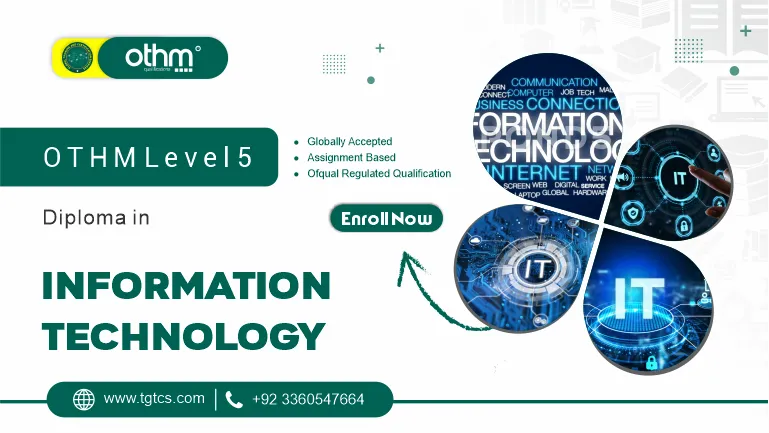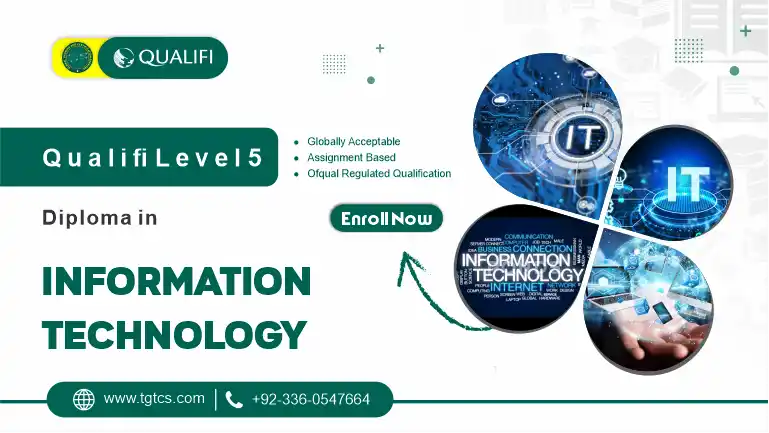Certificate in Office Automation
Take your career to new heights while enhancing workplace safety. Discover the art of fostering a secure and healthy work environment.
Unlock Your Office’s Full Potential with Our Office Automation Course!
Are you tired of drowning in paperwork and repetitive tasks? Do you dream of a more efficient and streamlined office environment? Look no further! Introducing our cutting-edge Office Automation Course – your key to revolutionizing the way work gets done!
Why Office Automation? In today’s fast-paced business world, time is money. Our Office Automation Course empowers you with the skills and knowledge to automate mundane tasks, boost productivity, and elevate your office to new heights. Say goodbye to manual data entry and hello to a world where technology works for you!
What You’ll Gain:
- Time Efficiency: Learn to automate repetitive tasks, saving you hours of valuable time.
- Increased Productivity: Streamline workflows and processes for maximum output with minimal effort.
- Error Reduction: Minimize human error by implementing automated systems for accuracy you can trust.
- Cost Savings: Cut down on operational costs by optimizing resources and reducing manual workload.
- Modern Skills: Stay ahead in the digital age with expertise in the latest office automation tools and techniques.
Course Highlights:
Comprehensive Curriculum: Covering essential automation tools such as Microsoft Power Automate, Zapier, and more!Hands-On Projects: Apply your skills in real-world scenarios to reinforce your learning. Expert Instructors: Learn from industry professionals with years of experience in office automation. Flexible Learning: Access materials online anytime, anywhere – fit your learning into your busy schedule.
Business Professionals , IT Managers , Entrepreneurs ,Students & Graduates …and anyone ready to transform their office into a powerhouse of efficiency!
Ready to take the leap into a more automated and efficient future? Join our Office Automation Course today and watch your office transform before your eyes!
An “Office Automation Course” typically refers to a training program or educational curriculum designed to teach individuals about the use and integration of various office automation tools and technologies. The primary goal of such a course is to enhance efficiency, streamline tasks, and automate routine office processes.
Key components of an Office Automation Course may include:
- Microsoft Office Suite: Training in popular office software such as Microsoft Word, Excel, PowerPoint, and Outlook is often a fundamental part of office automation courses. Participants learn how to use these tools efficiently to create documents, spreadsheets, presentations, and manage emails.
- Document Management Systems: Understanding and utilizing document management systems is crucial for effective office automation. This includes learning how to organize, store, retrieve, and collaborate on documents using platforms like SharePoint or other similar systems.
- Workflow Automation: Courses may cover techniques for automating repetitive tasks and workflows using tools like Microsoft Power Automate, Zapier, or other workflow automation platforms. This enables participants to reduce manual effort and increase productivity.
- Communication Tools: Integration of communication tools, such as Slack, Microsoft Teams, or other collaboration platforms, is often emphasized. Participants learn how to use these tools for efficient team communication, file sharing, and project collaboration.
- Database Management: Basic understanding of database management systems and tools can be included to teach participants how to organize and retrieve information effectively.
- Data Analysis: Introduction to data analysis tools like Microsoft Excel for data manipulation, analysis, and visualization can be part of the course, especially if the course aims to enhance decision-making processes within the office.
- Cybersecurity Awareness: Given the increasing reliance on digital tools, it’s important for participants to understand the basics of cybersecurity. This may include topics such as password management, data encryption, and general best practices for maintaining a secure digital workspace.
- Time Management and Productivity Tools: Some courses may include guidance on using time management and productivity tools to help individuals prioritize tasks, set goals, and manage their work schedules effectively.
Office Automation Courses are valuable for individuals looking to enhance their digital skills in a professional setting. The content and focus can vary, but the overarching aim is to empower participants with the knowledge and skills needed to leverage technology for improved efficiency and effectiveness in office environments.
Office Automation Course Benefits are as follow:
- Enhanced Efficiency and Productivity:
- Learn how to automate repetitive tasks, streamline workflows, and optimize processes using office automation tools. Increase overall efficiency and productivity in your daily tasks.
- Time Management Mastery:
- Acquire skills to manage your time effectively by automating routine activities, allowing you to focus on more critical and strategic aspects of your work.
- Advanced Document Management:
- Master document creation, editing, and collaboration using automation tools. Learn to organize and retrieve information swiftly, ensuring a more efficient document management system.
- Improved Communication:
- Gain proficiency in communication tools and techniques, facilitating better collaboration among team members. Learn to integrate communication channels for seamless information exchange.
- Data Analysis and Reporting:
- Develop the ability to automate data analysis and generate insightful reports. Understand how to use automation to extract meaningful information from raw data, aiding in better decision-making processes.
- Error Reduction and Consistency:
- Learn techniques to minimize errors and ensure consistency in your work through automated processes. This can significantly enhance the quality of your output and reduce the risk of mistakes.
- Adaptability to Technology Changes:
- Stay abreast of the latest office automation tools and technologies. Acquire the skills to adapt quickly to changes, making you a valuable asset in the evolving workplace.
- Cost Efficiency:
- Discover ways to optimize resource utilization and reduce operational costs through automation. Learn to implement cost-effective solutions that enhance overall business sustainability.
- Boosted Job Market Competitiveness:
- Equip yourself with in-demand skills that are highly valued in the job market. A proficiency in office automation can make you stand out among job seekers and enhance your career prospects.
- Career Advancement Opportunities:
- Position yourself for career growth by demonstrating your ability to enhance operational efficiency. Many organizations value employees who can contribute to increased productivity through automation.
- Enhanced Collaboration and Teamwork:
- Understand how automation tools can foster collaboration and teamwork. Learn to integrate systems that facilitate smooth information sharing and joint project management.
- Increased Job Satisfaction:
- Experience the satisfaction of accomplishing tasks more efficiently and effectively. Automation can contribute to a more positive work environment, reducing stress associated with repetitive and time-consuming activities.
By enrolling in an Office Automation Course, you will not only gain practical skills but also position yourself as a proactive and forward-thinking professional, ready to tackle the challenges of the modern workplace.
Learning outcomes for an “Office Automation Course” are nas follow :
Cognitive Skills:
- Proficiency in Office Suite:
- Demonstrate advanced proficiency in using office productivity software suites such as Microsoft Office or Google Workspace.
- Document Creation and Formatting:
- Create, edit, and format documents with a high level of accuracy and efficiency.
- Spreadsheet Management:
- Develop skills in creating and managing complex spreadsheets, including data entry, formulae, and advanced functions.
- Effective Presentation Design:
- Design and deliver compelling presentations using presentation software, incorporating multimedia elements effectively.
- Email and Calendar Management:
- Manage emails efficiently, organize calendars, and utilize scheduling tools for effective time management.
Practical Skills:
- Database Utilization:
- Utilize database software for organizing and managing data, including data entry, retrieval, and basic querying.
- Workflow Automation:
- Implement workflow automation using tools like macros or scripting to streamline repetitive tasks and enhance efficiency.
- File Management and Collaboration:
- Demonstrate effective file management techniques and collaborative tools, including cloud storage and sharing.
- Integration of Tools:
- Integrate various office automation tools to enhance productivity and create seamless workflows.
Analytical and Problem-Solving Skills:
- Troubleshooting:
- Identify and troubleshoot common issues related to office automation software, enhancing problem-solving skills.
- Data Analysis:
- Use built-in tools for data analysis within office applications to derive meaningful insights.
Communication Skills:
- Effective Communication through Technology:
- Demonstrate effective communication using technology, including email etiquette, collaborative editing, and online meeting platforms.
- Documentation and Reporting:
- Create clear and concise documentation and reports using office automation tools.
Ethical and Professional Practices:
- Data Security Awareness:
- Understand and adhere to ethical and security best practices in handling sensitive information within office automation tools.
- Professional Collaboration:
- Collaborate professionally with peers using collaborative tools, understanding the importance of version control and document sharing.
Continuous Learning:
- Adaptation to New Technologies:
- Develop a mindset for continuous learning, staying updated on new features and functionalities of evolving office automation tools.
These learning outcomes aim to provide a comprehensive set of skills and knowledge that participants can gain through the “Office Automation Course.”
The ideal learner for an “Office Automation Course” possesses a combination of essential skills, traits, and a mindset that aligns with the course objectives.
- Technologically Proficient:
- Possesses a basic understanding of computer systems, software applications, and general technology.
- Comfortable navigating and using various digital tools.
- Adaptability:
- Demonstrates flexibility and adaptability to new technologies and software updates.
- Open to learning and embracing changes in office automation tools.
- Organizational Skills:
- Has a strong sense of organization and time management.
- Understands the importance of efficient document management and workflow optimization.
- Attention to Detail:
- Pays attention to small details to ensure accuracy and precision in tasks.
- Understands the impact of errors in office automation processes.
- Problem-Solving Abilities:
- Possesses critical thinking skills to troubleshoot issues and find solutions independently.
- Can identify inefficiencies in existing processes and suggest improvements.
- Communication Skills:
- Effectively communicates ideas, questions, and concerns related to office automation.
- Understands the importance of clear communication in collaborative work environments.
- Team Player:
- Works well in a team setting and understands the collaborative nature of office work.
- Willing to share knowledge and collaborate with colleagues on automation projects.
- Continuous Learner:
- Has a growth mindset and a commitment to ongoing learning and development.
- Actively seeks out new information and stays updated on the latest office automation trends.
- Ethical and Responsible:
- Understands the ethical considerations related to data privacy and security.
- Demonstrates responsibility in handling sensitive information within automated systems.
- Project Management Skills:
- Can effectively manage tasks and projects using automation tools.
- Understands project timelines, milestones, and dependencies.
- Self-Motivated:
- Takes initiative in learning and applying new skills.
- Can work independently and stay motivated to complete tasks without constant supervision.
- Customer-Focused:
- Recognizes the end-users of automated processes and considers their needs in design and implementation.
- Strives to enhance user experience and satisfaction.
- Analytical Thinking:
- Uses data and analytics to make informed decisions and optimize office processes.
- Understands the importance of data-driven decision-making.
By embodying these characteristics, the ideal learner will not only succeed in mastering the technical aspects of office automation but also contribute positively to the workplace by enhancing efficiency, collaboration, and overall productivity.
Mandatory Unit
- Introduction to Office Automation
- Office Automation Tools and Software
- Data Analysis and Reporting
- Task and Project Management
- Advanced Office Automation Techniques
Course Overview
Duration
2to 6 Months